THINKCAR VENU-i Mini TPMS Intelligent Detection Tool
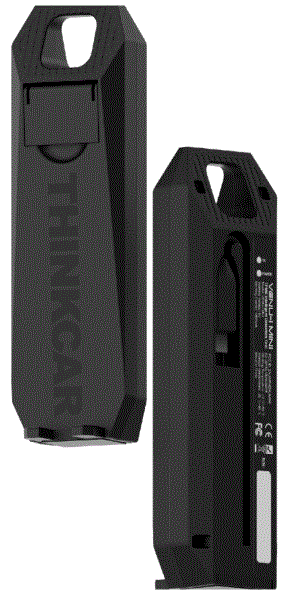
পণ্য তথ্য
স্পেসিফিকেশন
- সম্মতি: FCC নিয়মের অংশ 15
- আরএফ এক্সপোজার: সাধারণ আরএফ এক্সপোজার প্রয়োজনীয়তা পূরণ করে
- ব্যবহার: সীমাবদ্ধতা ছাড়া পোর্টেবল এক্সপোজার অবস্থা
পণ্য ওভারview
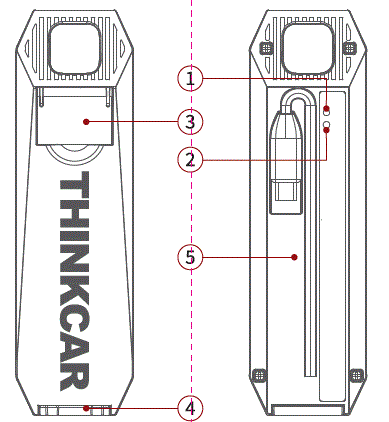 শক্তি সূচক: Green light Mihen cell phone is connected.
শক্তি সূচক: Green light Mihen cell phone is connected.- Communication indicator lamp: Blinking indicates that the device is sending/receiving data.
- ফাস্টেনার: Top grommet, flipped up.
- Tension bar: Bottom tension lever, Pull down.
- TYPE-C line: Connects to cell phone TYPE-C connector.
সরঞ্জাম পরামিতি
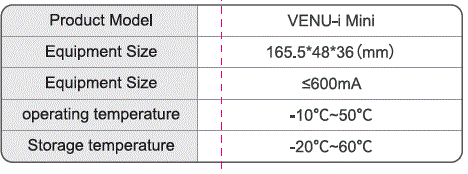
Download i-VENU mobile app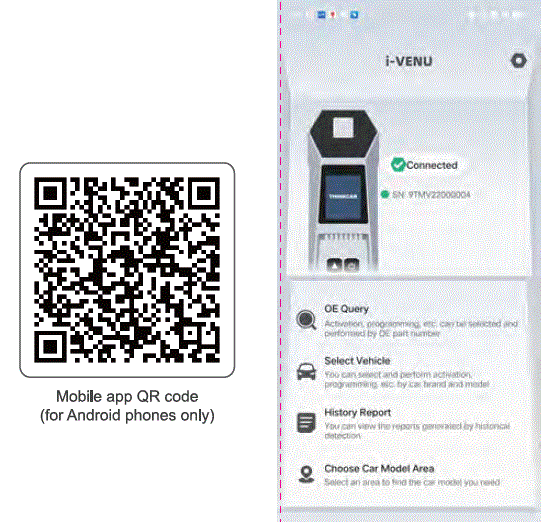
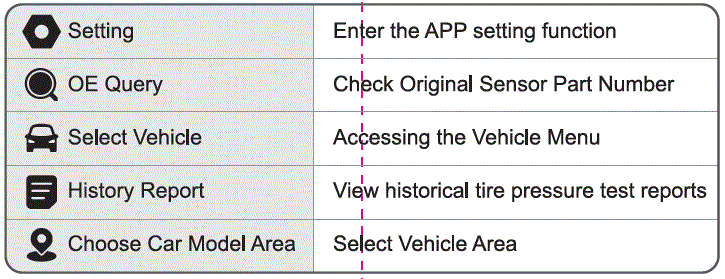 Connecting the VNEU-i Mini device
Connecting the VNEU-i Mini device
Use of the VENU-i Mini device requites that the TYPE-C cable on the back of the device be plugged into the cell phone charging port to work.
ব্যবহারের পদ্ধতি
Connect the device TYPE-C cable to the phone after entering the app. 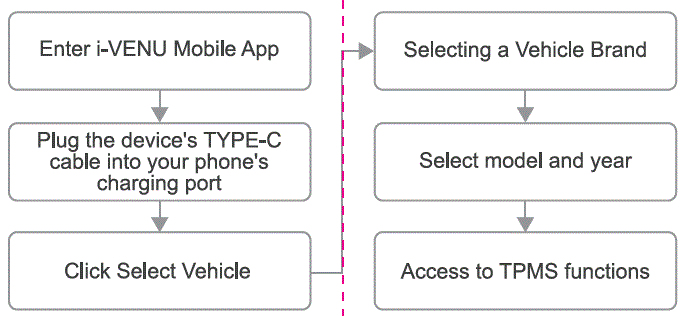
টিপ: After successfully connecting with fleur phone the working indicator light at the back of the VENU-i Mini device lights up and the app homepage displays the product serial number.
TPMS function
সেন্সর সক্রিয় করুন
- Enter the Vehicle TPMS function interface as follows
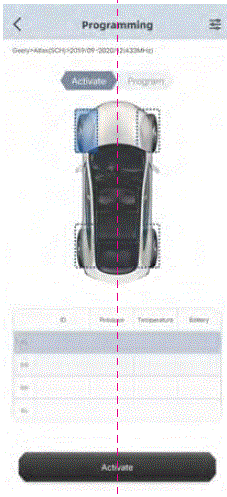
- Place the VENU-i Mini device next t4 the vehicle’s tire hub (location shown below) and press the app activation button vehicle sensor activation.

- Activate the tire pressure sensors on all four tires in the order of the vehicle tires indicated in the APP interface.
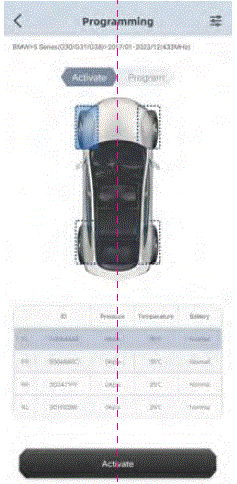
সেন্সর প্রোগ্রাম
Way 1: Automatic ID creation
After clicking [Auto], the system autornatically creates the sensor ID, places the Star Card sensor in the round hole above the device for programming, and then returns to the activation page to activate it by pressing the activation button.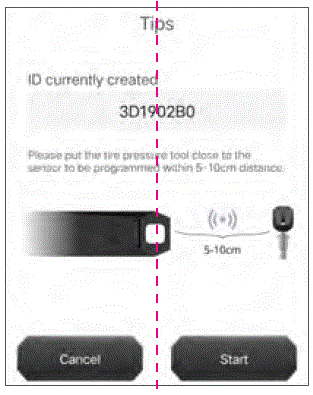
টিপ: Automatic creation of the sensor programming is still required to be learned after it is completed.
Way 2: Manually create ID
If the current in-vehicle sensor ID is available, it can be programmed using the manual entry of the original) sensor ID. Select the vehicle tires and click on [Manual] to enter the ID and program it.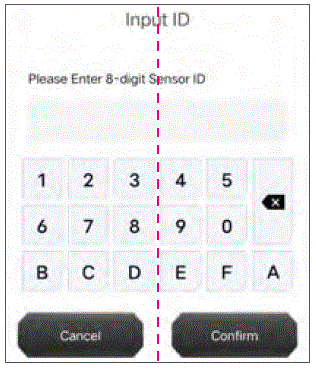
টিপ: If the original sensor ID is entered, the “Learn “function is not necessary.
Way 3: Activate copying
You need to activate the original senor, get the original sensor ID and then write the original sensor ID to the sensor to be replaced by copying.
- Activate the original vehicle sensor, and the system copies the original vehicle sensor ID after successful activation.
- Place the Smartcard sensor near the top of the VENU-i Mini device and click [Start].
- After programming, the sensor can be mounted in the tire. The programmed sensor by this method (s mounted directly on the tire to be installed on the vehicle The vehicle TPMS warning indicator will automatically turn off.
টিপ: অ্যাক্টিভেশন কপি ব্যবহার করার আগে, আসল সেন্সরটি সক্রিয় করা যায় কিনা তা নিশ্চিত করা গুরুত্বপূর্ণ।
OE Query
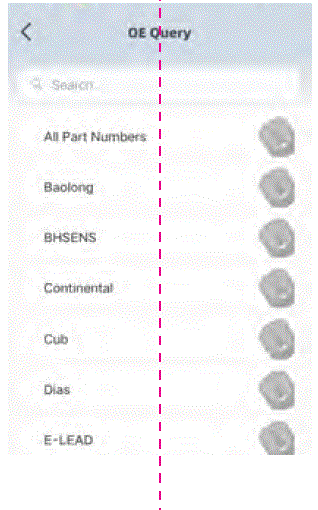
- This function queries the corresponding model by OE number, and inputs the sensor part number to query the menu of models using that part number.
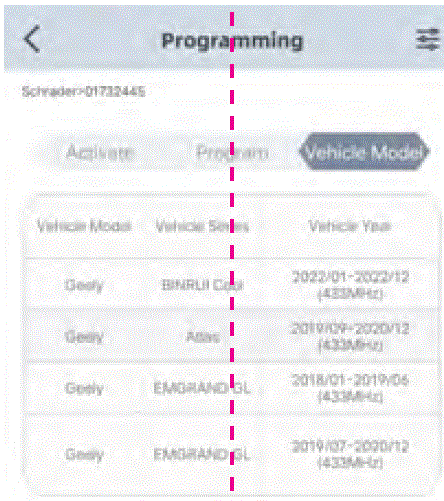
- The menu provides direct access to the model’s function screens.
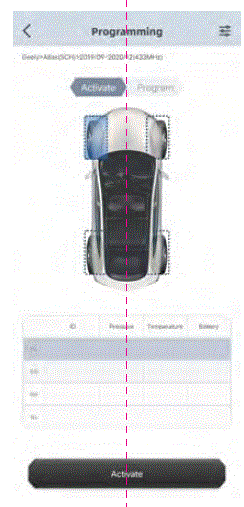
History Report
Access to this feature allows you to {heck the historical vehicle diagnostic reports, which can be made available to the owner by sharing. 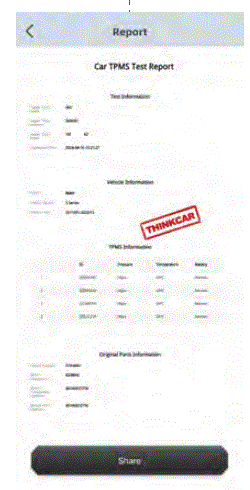
ওয়ারেন্টি শর্তাবলী
This warranty applies only to users a” distributors who purchase THINKCAR products through normal procedures. Provide free warranty within one year. THINKCAR TECH warrants its electronic products for damages caused by defects in materials or workmanship. Damages to the equipment or components caused by: abusing, unauthorized modification, using for non-designed purposes, operational manner not specified in the instructions, etc. are not covered by this warranty. The compensation for dashboard damage caused by the defect of this equipment is limited to repair or replacement-THINKCAR TEPH does not bear any indirect and incidental losses. THINKCAR TECH will judge the nature of the equipment damage according to its prescribed prospection methods. No agents, employees or business representatives of THINKCAR TECH are authorized to make any confirmation,: notice or promise related to THINKCAR TECH products.
- সার্ভিস লাইন: 909-321-5665 (US), 1’909-757-1959
- গ্রাহক পরিষেবা ইমেল: support@tYYnkcar.com
- অফিসিয়াল Webসাইট: www.thinkcar.com
Products tutorial, videos, FAQ and coverage list are available on Thakkar official webসাইট
আমাদের অনুসরণ করুন
- @thinkcar.official
- @ObdThinkcar
PS: VENU-i Mini is the model number of THINKCAR TPMS products
FCC সতর্কতা
এই ডিভাইসটি FCC নিয়মের 15 অংশ মেনে চলে। অপারেশন নিম্নলিখিত দুটি শর্ত সাপেক্ষে:
- এই ডিভাইসটি ক্ষতিকারক হস্তক্ষেপের কারণ নাও হতে পারে, এবং
- এই ডিভাইসটি অবশ্যই প্রাপ্ত যেকোনো হস্তক্ষেপ গ্রহণ করবে, যার মধ্যে হস্তক্ষেপ সহ অনাকাঙ্ক্ষিত অপারেশন হতে পারে।
সম্মতির জন্য দায়ী পক্ষের দ্বারা স্পষ্টভাবে অনুমোদিত নয় এমন কোনো পরিবর্তন বা পরিমার্জন সরঞ্জাম পরিচালনার জন্য ব্যবহারকারীর কর্তৃত্ব বাতিল করতে পারে।
দ্রষ্টব্য: এই সরঞ্জামগুলি পরীক্ষা করা হয়েছে এবং FCC নিয়মের 15 অংশ অনুসারে ক্লাস B ডিজিটাল ডিভাইসের সীমা মেনে চলতে পাওয়া গেছে। এই সীমাগুলি একটি আবাসিক ইনস্টলেশনে ক্ষতিকারক হস্তক্ষেপের বিরুদ্ধে যুক্তিসঙ্গত সুরক্ষা প্রদানের জন্য ডিজাইন করা হয়েছে৷ এই সরঞ্জামগুলি ব্যবহার করে এবং রেডিও ফ্রিকোয়েন্সি শক্তি বিকিরণ করতে পারে এবং নির্দেশাবলী অনুসারে ইনস্টল করা এবং ব্যবহার করা না হলে, রেডিও যোগাযোগে ক্ষতিকারক হস্তক্ষেপ হতে পারে। যাইহোক, কোন গ্যারান্টি নেই যে একটি নির্দিষ্ট ইনস্টলেশনে হস্তক্ষেপ ঘটবে না। যদি এই সরঞ্জামগুলি রেডিও বা টেলিভিশন অভ্যর্থনায় ক্ষতিকারক হস্তক্ষেপের কারণ হয়, যা সরঞ্জামগুলি বন্ধ এবং চালু করে নির্ধারণ করা যেতে পারে, ব্যবহারকারীকে নিম্নলিখিত এক বা একাধিক ব্যবস্থা দ্বারা হস্তক্ষেপ সংশোধন করার চেষ্টা করার জন্য উত্সাহিত করা হয়:
- রিসিভিং অ্যান্টেনাকে রিওরিয়েন্ট বা স্থানান্তরিত করুন।
- সরঞ্জাম এবং রিসিভার মধ্যে বিচ্ছেদ বৃদ্ধি.
- রিসিভার সংযুক্ত সার্কিটের থেকে আলাদা একটি আউটলেটে সরঞ্জামগুলিকে সংযুক্ত করুন৷
- সাহায্যের জন্য ডিলার বা একজন অভিজ্ঞ রেডিও/টিভি টেকনিশিয়ানের সাথে পরামর্শ করুন।
সাধারণ RF এক্সপোজার প্রয়োজনীয়তা মেটাতে ডিভাইসটিকে মূল্যায়ন করা হয়েছে। ডিভাইসটি পোর্টেবল এক্সপোজার অবস্থায় সীমাবদ্ধতা ছাড়াই ব্যবহার করা যেতে পারে।
FAQ
- প্রশ্ন: আমি কি নিজের থেকে ডিভাইসটি পরিবর্তন করতে পারি?
- A: Any changes or modifications not approved by the responsible party could void your authority to operate the equipment. It is recommended to consult a professional if modifications are required.
- Q: Is there a specific distance requirement between theequipment and receiver?
- A: Increasing the separation between the equipment and receiver is recommended for optimal performance. Consult the manual or a technician for guidance based on your setup.
দলিল/সম্পদ
 |
THINKCAR VENU-i Mini TPMS Intelligent Detection Tool [পিডিএফ] ব্যবহারকারীর নির্দেশিকা 2AUARVENUIMINI, 1-07-01-0681, VENU-i Mini TPMS Intelligent Detection Tool, VENU-i Mini TPMS, Intelligent Detection Tool, Detection Tool, Tool |