CISCO C8500 এজ প্ল্যাটফর্ম ডেটা রাউটার
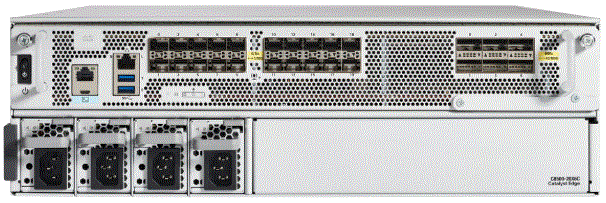
স্পেসিফিকেশন
- পণ্যের নাম: রাউটার ফ্যাক্টরি রিসেট
- Supported Releases: Cisco IOS XE Bengaluru 17.5.1 and later
- Feature: Factory Reset for restoring device to a fully functional state
- কমান্ডের নাম: ফ্যাক্টরি-রিসেট সব নিরাপদ
ফ্যাক্টরি রিসেট
এই অধ্যায়ে ফ্যাক্টরি রিসেট বৈশিষ্ট্য এবং এটি কীভাবে রাউটারকে আগের, সম্পূর্ণরূপে কার্যকরী অবস্থায় রক্ষা করতে বা পুনরুদ্ধার করতে ব্যবহার করা যেতে পারে তা বর্ণনা করা হয়েছে।
বৈশিষ্ট্য
ফ্যাক্টরি রিসেটের জন্য বৈশিষ্ট্য সম্পর্কিত তথ্য
সারণী ১: ফ্যাক্টরি রিসেট সম্পর্কিত বৈশিষ্ট্য সম্পর্কিত তথ্য
| বৈশিষ্ট্য নাম | মুক্তি দেয় | বৈশিষ্ট্য তথ্য |
| Option to retain RUM reports, SLR, and HSEC key using the ফ্যাক্টরি রিসেট রাখা-লাইসেন্সিং-তথ্য আদেশ | Cisco IOS XE বেঙ্গালুরু 17.5.1 | এই বৈশিষ্ট্যটি চালু করা হয়েছিল। |
| নিরাপদ ফ্যাক্টরি রিসেট | Cisco IOS XE বেঙ্গালুরু 17.6.1 | যোগ করা হয়েছে ফ্যাক্টরি রিসেট সব নিরাপদ আদেশ |
ফ্যাক্টরি রিসেট সম্পর্কে তথ্য
- ফ্যাক্টরি রিসেট হল একটি প্রক্রিয়া যার মাধ্যমে একটি ডিভাইসের বর্তমান চলমান এবং স্টার্ট-আপ কনফিগারেশন তথ্য সাফ করা হয় এবং ডিভাইসটিকে আগের, সম্পূর্ণরূপে কার্যকরী অবস্থায় রিসেট করা হয়।
- ফ্যাক্টরি রিসেট প্রক্রিয়াটি ফ্যাক্টরি-রিসেট অল কমান্ড ব্যবহার করে বিদ্যমান কনফিগারেশনের ব্যাকআপ নেয় এবং তারপর রাউটারটিকে আগের, সম্পূর্ণ কার্যকরী অবস্থায় রিসেট করে। ফ্যাক্টরি রিসেট প্রক্রিয়ার সময়কাল রাউটারের স্টোরেজ আকারের উপর নির্ভর করে। এটি একটি C30 কনসোলিডেটেড প্ল্যাটফর্মে 8500 মিনিট এবং উচ্চ উপলব্ধতা সেটআপে 3 ঘন্টা পর্যন্ত পরিবর্তিত হতে পারে।
সিসকো আইওএস এক্সই বেঙ্গালুরু ১৭.৬ এবং পরবর্তী সংস্করণ থেকে, আপনি রাউটার রিসেট করতে এবং নিরাপদে সাফ করতে ফ্যাক্টরি-রিসেট অল সিকিউর কমান্ড ব্যবহার করতে পারেন fileবুটফ্ল্যাশ মেমরিতে সংরক্ষিত।
সারণী ২: ফ্যাক্টরি রিসেট করার সময় ডেটা মুছে ফেলা বা ধরে রাখা
| আদেশ নাম | ডেটা মুছে ফেলা হয়েছে | ডেটা অপরিবর্তিত রাখা |
| factory-reset all secure | নন-ভোলাটাইল র্যান্ডম-অ্যাক্সেস মেমোরি (NVRAM) ডেটা | রিমোট ফিল্ড-রিপ্লেসেবল ইউনিট (FRU) থেকে প্রাপ্ত তথ্য। |
| OBFL (Onboard Failure Logging) logs | Value of configuration register
গুরুত্বপূর্ণ |
|
| লাইসেন্স | ইউএসবি এর বিষয়বস্তু | |
| ব্যবহারকারীর ডেটা, স্টার্টআপ এবং চলমান কনফিগারেশন | শংসাপত্র (সিকিউর ইউনিক ডিভাইস আইডেন্টিফায়ার [SUDI] সার্টিফিকেট, পাবলিক কী ইনফ্রাস্ট্রাকচার (PKI) কী, এবং FIPS-সম্পর্কিত কী) | |
| ROMMON ভেরিয়েবল | ||
| সব লেখার যোগ্য file সিস্টেম এবং ব্যক্তিগত তথ্য।
দ্রষ্টব্য |
| আদেশ নাম | ডেটা মুছে ফেলা হয়েছে | ডেটা অপরিবর্তিত রাখা |
| কারখানা-রিসেট লাইসেন্সিং-তথ্য রাখুন |
|
|
ফ্যাক্টরি রিসেট প্রক্রিয়া সম্পন্ন হওয়ার পর, রাউটারটি ROMMON মোডে রিবুট হয়। যদি আপনার জিরো-টাচ প্রোভিশনিং (ZTP) ক্যাপাবিলিটি সেটআপ থাকে, তাহলে রাউটার ফ্যাক্টরি রিসেট প্রক্রিয়া সম্পন্ন করার পর, রাউটারটি ZTP কনফিগারেশনের মাধ্যমে রিবুট হয়।
ফ্যাক্টরি রিসেটের জন্য সফ্টওয়্যার এবং হার্ডওয়্যার সহায়তা
- This feature is supported on all Cisco Catalyst 8500 and 8500L Series Edge Platforms.
- Factory Reset process is supported on standalone routers as well as on routers configured for high availability.
ফ্যাক্টরি রিসেট সম্পাদনের জন্য পূর্বশর্ত
- Ensure that all the software images, configurations and personal data is backed up before performing factory reset.
- Ensure that there is uninterrupted power supply when factory reset is in progress.
- The factory reset process takes a backup of the boot image if the system is booted from an image stored locally (bootflash or hard disk). If the current boot image is a remote image or stored on an USB, NIM-SSD or such, ensure that you take a backup of the image before performing factory reset.
- The factory-reset all secure command erases all files, বুট ইমেজ সহ, যদিও ছবিটি স্থানীয়ভাবে সংরক্ষিত থাকে। যদি বর্তমান বুট ইমেজটি একটি দূরবর্তী ইমেজ হয় অথবা USB, NIM-SSD, অথবা এই ধরণের ডিভাইসে সংরক্ষিত হয়, তাহলে নিরাপদ ফ্যাক্টরি রিসেট করার আগে ছবিটির ব্যাকআপ নিন।
- Ensure that ISSU/ISSD (In- Service Software Upgrade or Downgrade) is not in progress before performing factory reset.
ব্যবহারের জন্য নির্দেশাবলী
ফ্যাক্টরি রিসেট করার জন্য বিধিনিষেধ
- Any software patches that are installed on the router are not restored after the factory reset operation.
- If the factory reset command is issued through a Virtual Teletype (VTY) session, the session is not restored after the completion of the factory reset process.
কখন ফ্যাক্টরি রিসেট করবেন
- রিটার্ন ম্যাটারিয়াল অথোরাইজেশন (আরএমএ): If a router is returned back to Cisco for RMA, it is important that all sensitive information is removed.
- Router is compromised: If the router data is compromised due to a malicious attack, the router must be reset to factory configuration and then reconfigured once again for further use.
- Repurposing: The router needs to be moved to a new topology or market from the existing site to a different site.
কিভাবে একটি ফ্যাক্টরি রিসেট সম্পাদন করতে হয়
আপনি শুরু করার আগে
Refer Table 2 to determine which information is going to be deleted and retained. Based on the information you require, execute the appropriate command mentioned below.
পদ্ধতি
ধাপ 1
একটি Cisco Catalyst 8500 অথবা 8500L ডিভাইসে লগ ইন করুন।
গুরুত্বপূর্ণ
If the current boot image is a remote image or is stored in a USB or a NIM-SSD, ensure that you take a backup of the image before starting the factory reset process.
ধাপ 2
This step is divided into two parts (a and b). If you need to retain the licensing information while performing the factory-reset command, follow step 2. a. If you do not need to retain the licensing information and want all the data to be erased, perform step 2. b.
Execute factory-reset keep-licensing-info command to retain the licensing data.
যখন আপনি factory-reset keep-licensing-info কমান্ড ব্যবহার করেন তখন সিস্টেমটি নিম্নলিখিত বার্তাটি প্রদর্শন করে:
- রাউটার# ফ্যাক্টরি-রিসেট লাইসেন্সিং-তথ্য রাখুন
- Keeping লাইসেন্স ব্যবহারের জন্য ফ্যাক্টরি রিসেট অপারেশনটি অপরিবর্তনীয়। আপনি কি নিশ্চিত? [নিশ্চিত করুন]
- এই অপারেশনে ২০ মিনিট বা তার বেশি সময় লাগতে পারে। দয়া করে পাওয়ার সাইকেল চালাবেন না।
Dec 1 20:58:38.205: %PMAN-5-EXITACTION: R0/0: pvp: Process manager is exiting: process exit with reload chassis code
/bootflash failed to mount
Dec 01 20:59:44.264: Factory reset operation completed.
Initializing Hardware …
বর্তমান ছবি চলছে: বুট ROM1
শেষ রিসেট করার কারণ: LocalSoft
ISR4331/K9 platform with 4194304 Kbytes of main memory
rommon 1
Execute the factory-reset all secure 3-pass command to securely erase all data.
- The system displays the following message when you use the factory-reset all secure 3-pass command: Router# factory-reset all secure 3-pass
- নিরাপদে সব রিসেট করার জন্য ফ্যাক্টরি রিসেট অপারেশনটি অপরিবর্তনীয়। আপনি কি নিশ্চিত? [নিশ্চিত করুন] এই অপারেশনে কয়েক ঘন্টা সময় লাগতে পারে। দয়া করে পাওয়ার সাইকেল চালাবেন না।
- Jun 19 00:53:33.385: %SYS-5-RELOAD: Reload requested by Exec. Reload Reason: Factory Reset.Jun 19 00:53:42.856: %PMAN-5-EXITACTION:
- Enabling factory reset for this reload cycle
- Jun 19 00:54:06.914: Factory reset secure operation. Write 0s. Please do not power cycle.
- Jun 19 01:18:36.040: Factory reset secure operation. Write 1s. Please do not power cycle.
- Jun 19 01:43:49.263: Factory reset secure operation. Write random. Please do not power cycle.
- Jun 19 02:40:29.770: Factory reset secure operation completed.
- হার্ডওয়্যার শুরু করা হচ্ছে...
ধাপ 3
ফ্যাক্টরি রিসেট চালিয়ে যেতে নিশ্চিত করুন লিখুন।
দ্রষ্টব্য
The duration of the factory reset process depends on the storage size of the router. It can extend between 30 minutes and up to 3 hours on a high availability setup. If you want to quit the factory reset process, press the Escape key.
ফ্যাক্টরি রিসেট করার পর কী ঘটে
- After the factory reset is successfully completed, the router boots up. However, before the factory reset process started, if the configuration register was set to manually boot from ROMMON, the router stops at ROMMON.
- After you configure Smart Licensing, execute the #show license status command, to check whether Smart Licensing is enabled for your instance.
দ্রষ্টব্য
If you had Specific License Reservation enabled before you performed the factory reset, use the same license and enter the same license key that you received from the smart agent.
FAQ
What data is erased during Factory Reset?
Data erased includes NVRAM data, logs, credentials, ROMMON variables, writeable file সিস্টেম এবং ব্যক্তিগত তথ্য।
How long does the Factory Reset process take?
The duration varies based on the router's storage size, ranging from 30 minutes to 3 hours.
Can I retain specific data during Factory Reset?
Yes, you can use specific commands like factory-reset keep-licensing-info to retain certain data during the reset process.
দলিল/সম্পদ
 |
CISCO C8500 এজ প্ল্যাটফর্ম ডেটা রাউটার [পিডিএফ] ব্যবহারকারীর নির্দেশিকা C8500, C8500L-8S4X, C8475-G2, C8455-G2, C8500 এজ প্ল্যাটফর্ম ডেটা রাউটার, C8500, এজ প্ল্যাটফর্ম ডেটা রাউটার, ডেটা রাউটার, রাউটার |
