ইন্টেলিয়ান টেকনোলজিস OW50SL-Dac OneWeb LEO ব্যবহারকারী টার্মিনাল ব্যবহারকারী ম্যানুয়াল

অধ্যায় ৭। সিএনএক্স পরিচালনা
CNX Front Panel View
CNX এর সামনের প্যানেলে LED সূচকগুলির সাহায্যে সংযোগের অবস্থা পরীক্ষা করুন।
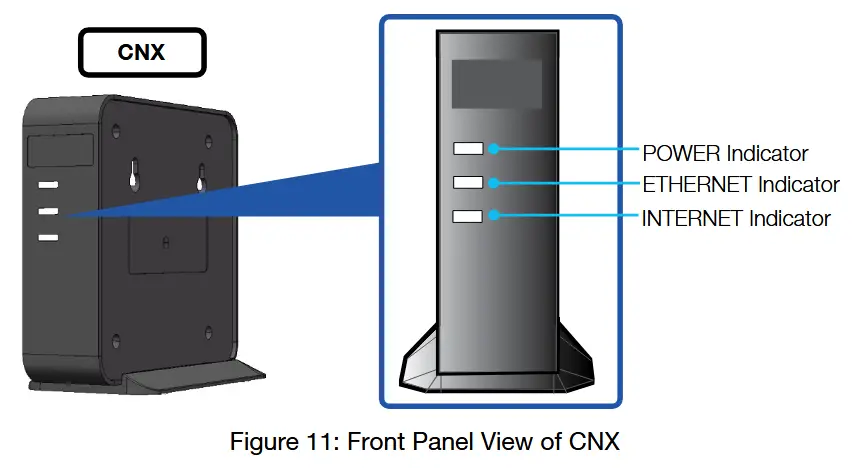
নিম্নলিখিত টেবিলটি CNX-এর স্থিতি সূচকগুলি দেখায়।
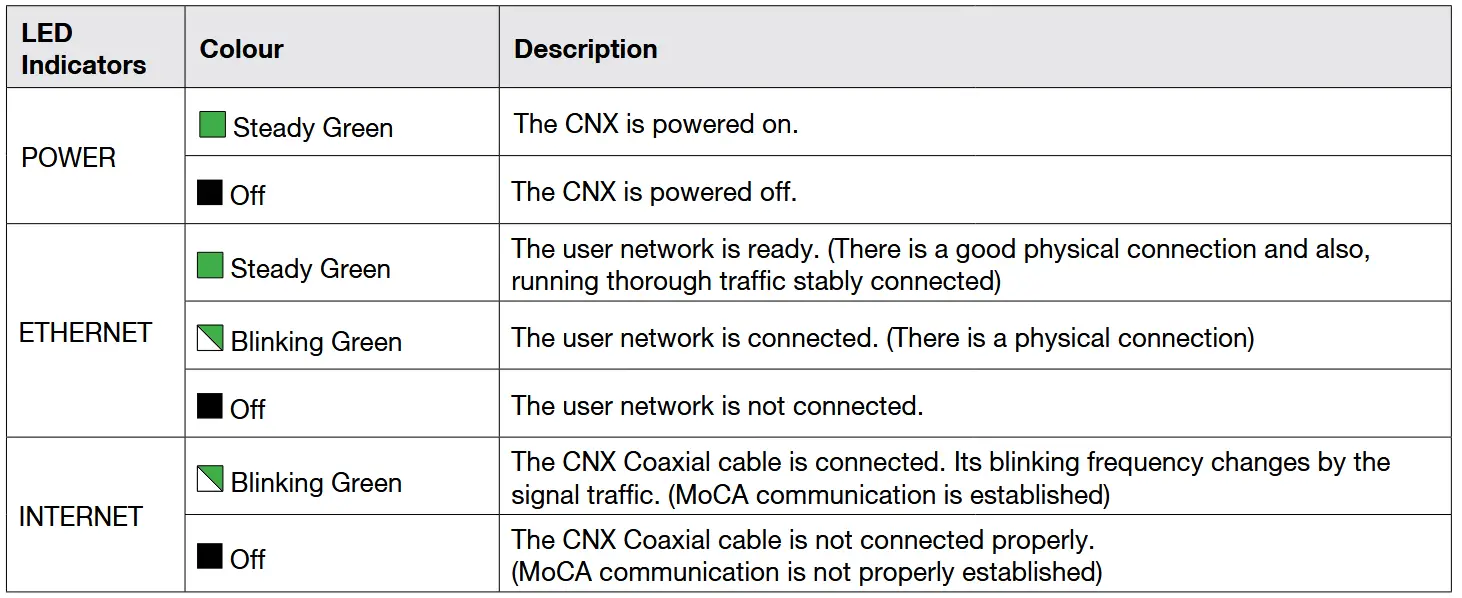
অধ্যায় ৮। স্থানীয় ব্যবহারকারী ইন্টারফেস (LUI) ব্যবহার
ভূমিকা
এমবেডেড ইউজিং লোকাল ইউজার ইন্টারফেস (LUI) সফ্টওয়্যারের সাহায্যে, অ্যান্টেনাটি দূরবর্তীভাবে পর্যবেক্ষণ, নিয়ন্ত্রণ এবং নির্ণয় করা যেতে পারে a এর মাধ্যমে web ব্রাউজার। এটি আপনার সময় এবং বিভিন্ন রক্ষণাবেক্ষণ কার্যক্রম যেমন অপারেটিং ফার্মওয়্যার আপগ্রেড, ট্র্যাকিং প্যারামিটার রিসেট এবং সিস্টেম ডায়াগনসিস ইত্যাদির মাধ্যমে উৎপন্ন খরচ সাশ্রয় করে।
Requirements to Access OneWeb Web ইন্টারফেস
LUI Chrome দ্বারা অ্যাক্সেসযোগ্য হতে পারে web ব্রাউজার
![]() উল্লেখ্য
উল্লেখ্য
LUI works on Chrome web ব্রাউজার। (ইন্টেলিয়ান ক্রোম ব্যবহার করার পরামর্শ দিয়েছে) web browser when operating LUI.)
সিস্টেম চালু করা হচ্ছে
অ্যাক্সেস করার জন্য অ্যান্টেনাটিকে CNX এর সাথে সংযুক্ত করতে হবে এবং চালিত করতে হবে webপৃষ্ঠা
The CNX should be connected to a power adapter before connecting between the antenna and CNX.
অ্যাক্সেস করা হচ্ছে Webপৃষ্ঠা
TCP/IP Connection through LAN Port
The network is automatically configured by DHCP with no additional PC IP configuration.
- Connect an Ethernet cable from the LAN Port on the front panel of CNX to a LAN Port of PC. The Data LED indicator will turn Green if CNX is connected.
- আপনার আইপি ঠিকানা লিখুন web লোকাল ইউজার ইন্টারফেস (LUI) তে লগ ইন করার জন্য ব্রাউজারের ঠিকানা বার।
• IP Address: 192.168.100.1 (Default)
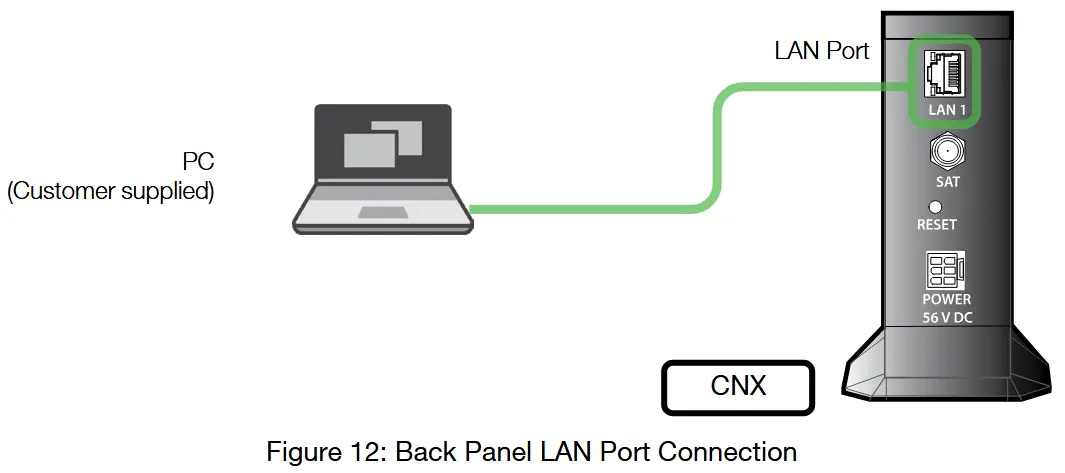
Webপৃষ্ঠা বিন্যাস
লগ ইন করার পর, নিম্নলিখিত তথ্য এবং মেনুগুলি প্রদর্শিত হবে।
নীচে দেখানো ন্যাভিগেশন বার হল LUI নেভিগেট করার প্রাথমিক উপায়। ন্যাভিগেশন বারটি সমস্ত LUI পৃষ্ঠা জুড়ে স্থায়ী থাকে।
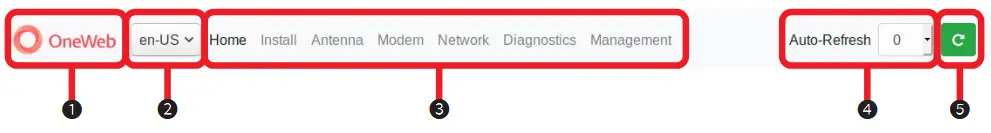
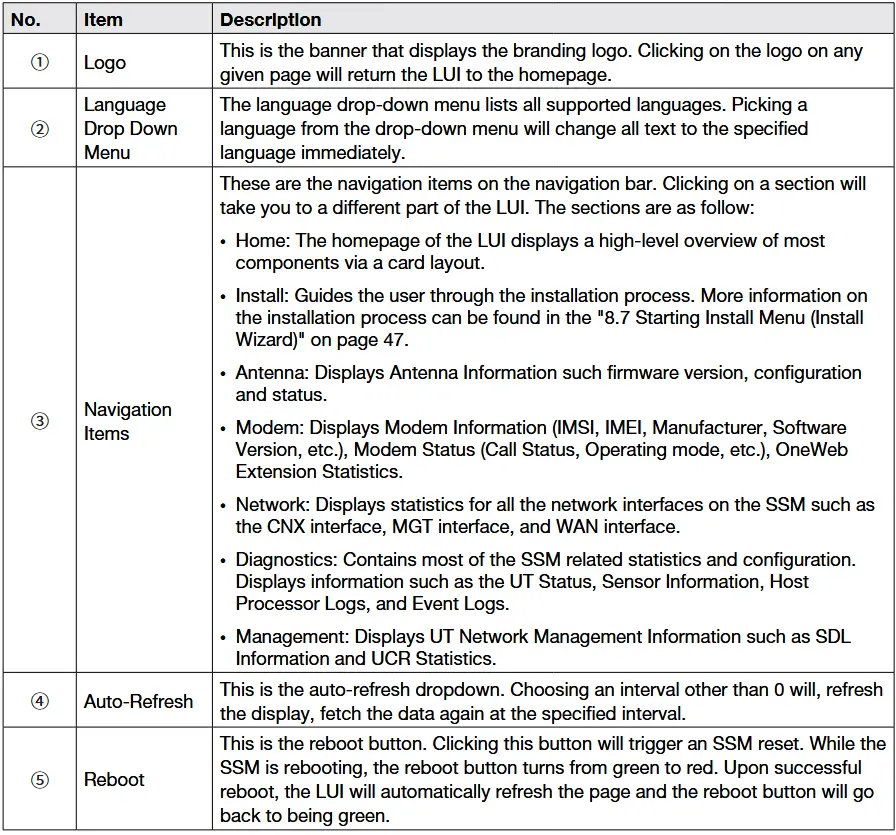
হোম পেজ
হোম পেজে বেশ কয়েকটি কার্ড রয়েছে যা একটি উচ্চ-স্তরের ওভার প্রদর্শন করেview UT সিস্টেম, অ্যান্টেনা, অথবা UT নেটওয়ার্ক ম্যানেজমেন্টের মতো নির্দিষ্ট কিছু উপাদানের। প্রতিটি কার্ডের একটি বর্ডার থাকে যা সাবসিস্টেমের অবস্থার উপর নির্ভর করে রঙ পরিবর্তন করে। যদি সাবসিস্টেমটি খারাপ অবস্থায় থাকে, তাহলে কার্ডটি লাল রঙে আউটলাইন করা হয়। যদি সাবসিস্টেমটি স্বাভাবিক আচরণ করে, তাহলে কার্ডটি সবুজ রঙে আউটলাইন করা হয়। একটি কার্ডে ক্লিক করলে আপনাকে webপৃষ্ঠা যেখানে আপনি সাবসিস্টেম সম্পর্কে আরও বিস্তারিত তথ্য পেতে পারেন।
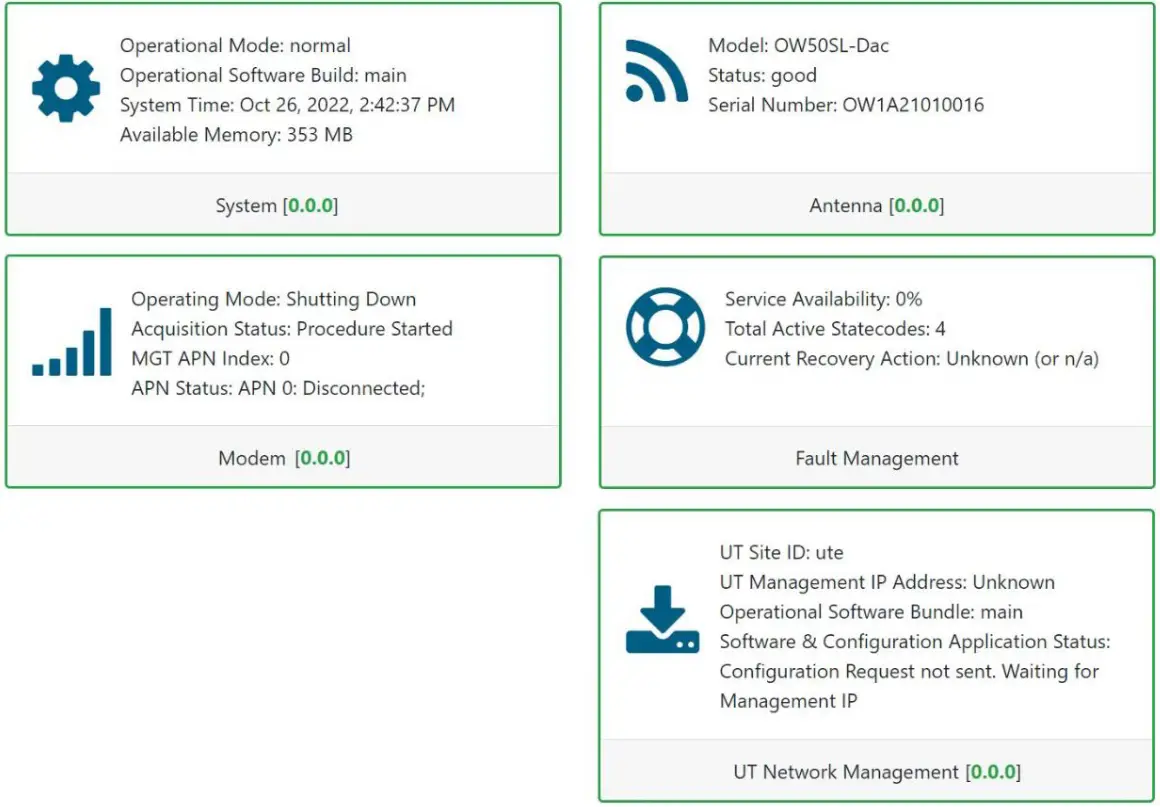
The footer, like the navigation bar, is persistent throughout all LUI pages. The footer contains two pieces of information: one on the left and one on the right.
The current software version that is running on the Host Processor is displayed on the left. The operational software mode follows the software version. If the operational software mode is a factory, the text colour is red. If the operational software mode is main, the text colour is green. Clicking on this will take you to the UT Status section of the Diagnostics page.
The system uptime is displayed on the right. It displays how much time has passed since the last reboot. The format is days:hours:minutes:seconds.
![]()
Setting Up Cable and Antenna
This section describes how to setup the antenna.
Setting up the antenna is required before “7.7 Starting Install Menu (Install Wizard)”.

RF Cable Setup
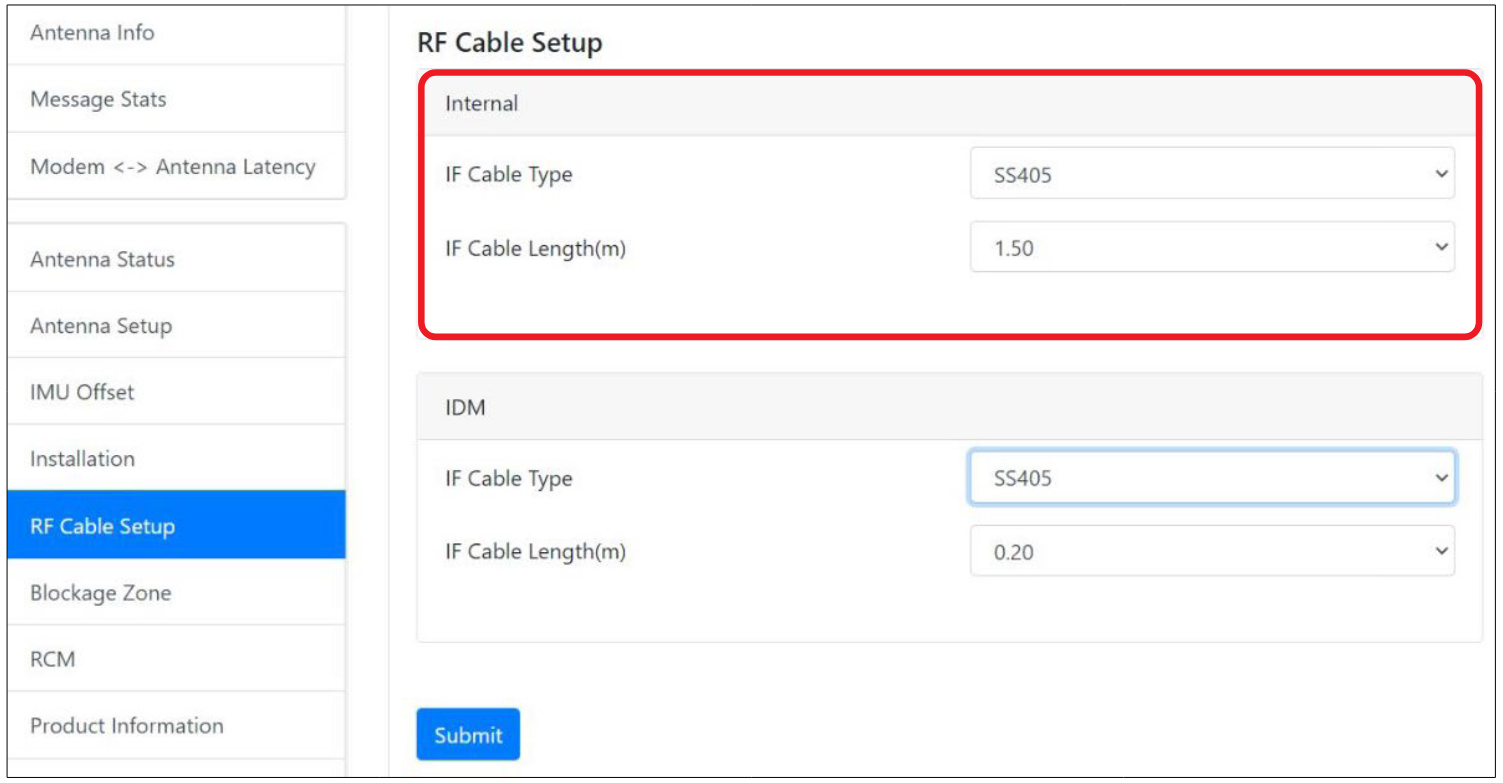
দ IF Cable Type এবং IF Cable Length(m) on the Internal is pre-set with a default value depending on the RF cable. Make sure that is the same with the following default values.
- IF Cable type : SS405
- IF Cable Length(m) : 1.50
TILT Calibration
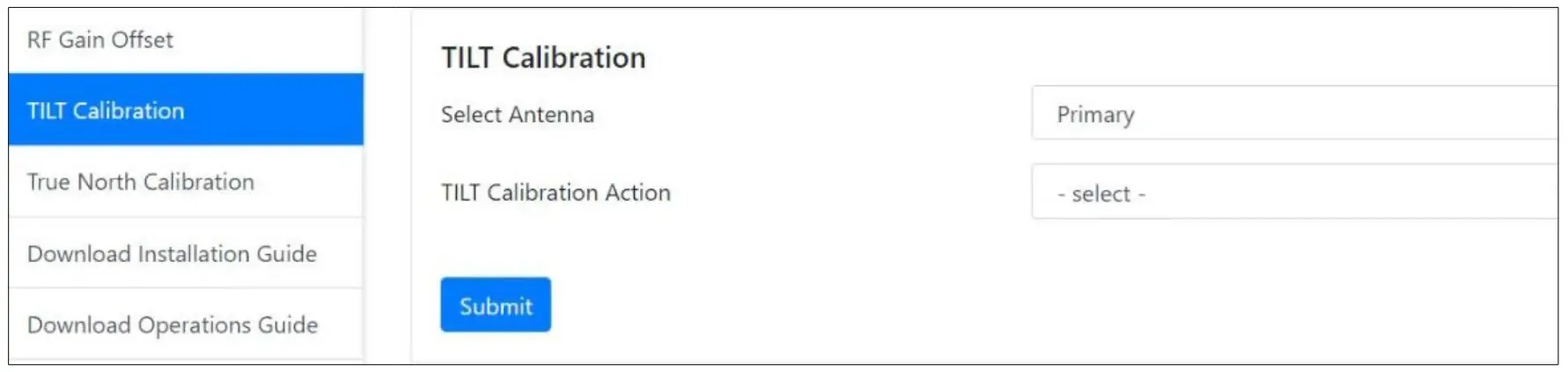
The Tilt Calibration must be applied t the antenna. Choose the প্রাথমিক উপর Select Antenna and select the Start Calibration on the TILT Calibration Action from the drop-down list. If you select the থামো উপর TILT Calibration Action and Click the জমা দিন, the antenna system will stop the tilt calibration.
ক্লিক করুন জমা দিন, তারপর ক্লিক করুন পরবর্তী. The antenna system will start the tilt calibration.
অ্যান্টেনা সেটআপ
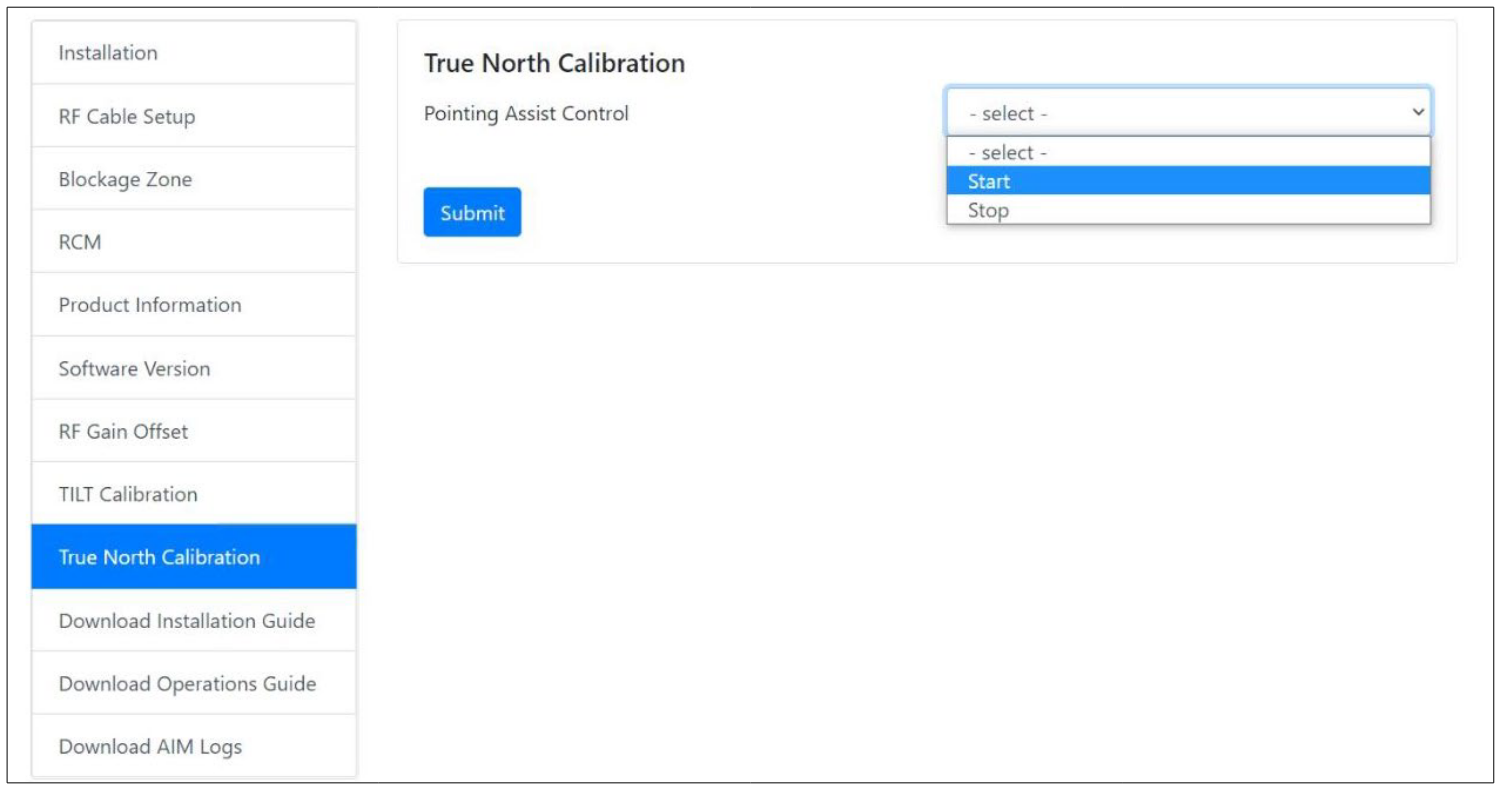
This section can be skipped if this is first time setting up the antenna. Only if the antenna is moved to a different location, select শুরু করুন for Auto Pointing Assistant and click on জমা দিন.
The Install Wizard will give you a guide by going through the steps of setup for the antenna system commissioning. We highly recommend using this wizard to complete your installation and commissioning of the system. After accessing LUI main page, go to the ইনস্টল করুন menu on the navigation bar and perform the wizard.
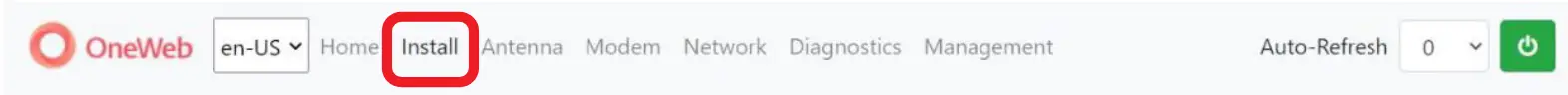
LUI ইনস্টলেশন পৃষ্ঠাটি ইনস্টলেশনের জন্য সামনের প্রান্ত হিসেবে কাজ করে।
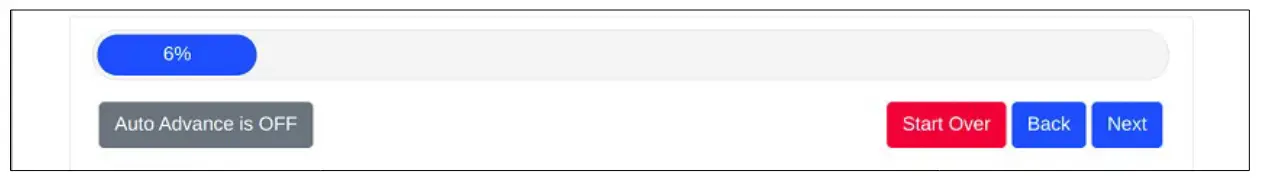
On the right are three buttons:
- ওভার শুরু করুন button: Brings you back to the first step of the installation.
- ফিরে button: Steps one step back in the installation.
- পরবর্তী button: Advances to the next step in the installation.
যদি কোনও নির্দিষ্ট অবস্থা প্রয়োজন হয়, তাহলে পরবর্তী বোতামটি নিষ্ক্রিয় করা হয় এবং বর্তমান ধাপটি সম্পন্ন না হওয়া পর্যন্ত ইনস্টলেশন এগিয়ে যেতে পারে না।
Initial Install Page

The first page of the installation process is a splash screen that states that the UT has not yet been installed. To proceed with the installation to the next step, click on ইনস্টলেশন শুরু করুন or পরবর্তী.
Upload Software Bundle
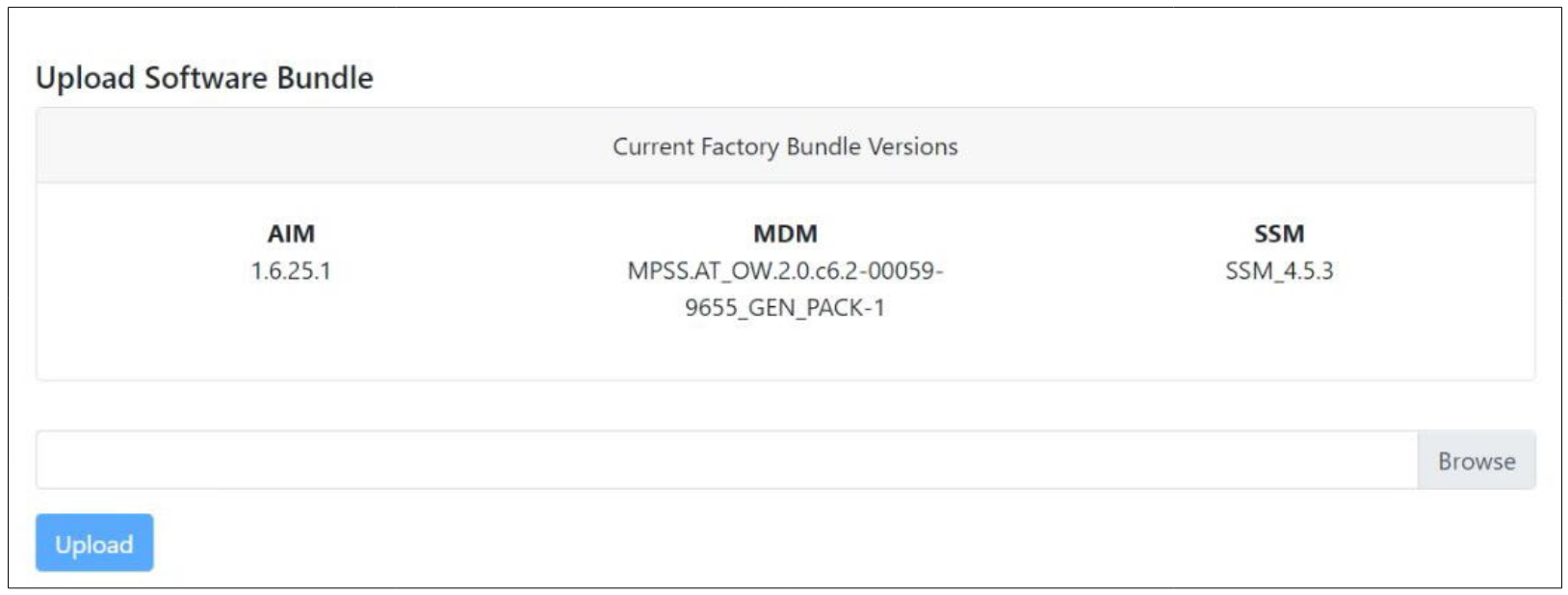
The Upload Software Bundle page displays the current software versions running on each component. Clicking on the empty text box or the ব্রাউজ করুন button allows the upload of a Software Bundle. Until a bundle has been uploaded, the আপলোড করুন button is greyed out. If the upload is not successful, a status error message will be displayed.
New Software Listing
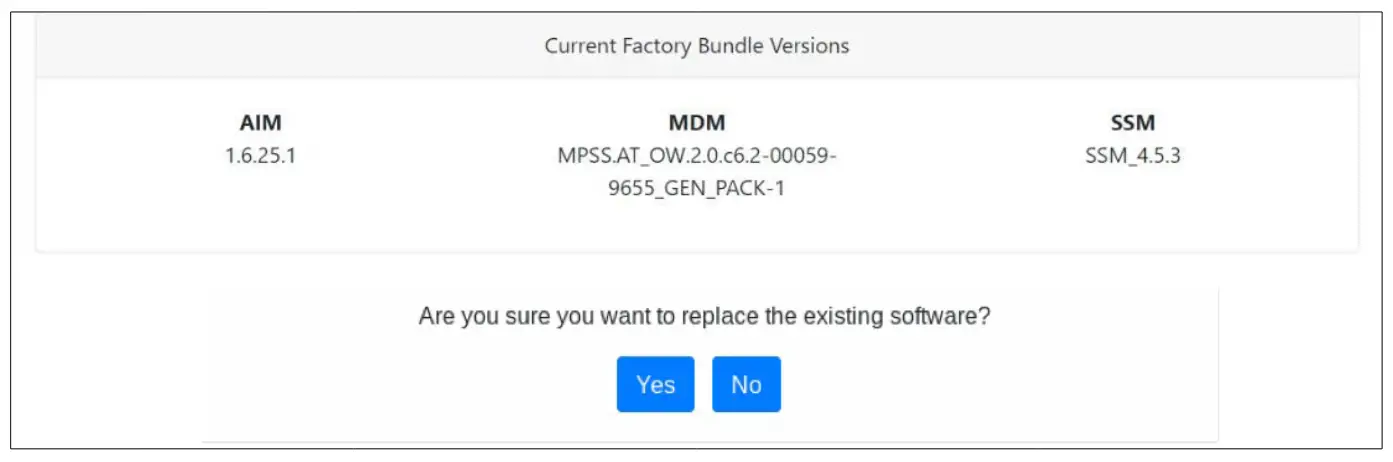
Upon a successful upload, the New Software version is displayed beneath the current software along with a prompt. Clicking না. It deletes the bundle file যেটি আপলোড করা হয়েছিল এবং আপনাকে সেই অবস্থার শুরুতে ফিরিয়ে আনবে যেখানে আপনাকে আরেকটি বান্ডেল আপলোড করতে হবে file। ক্লিক করা হলে হ্যাঁ then triggers the next step of this state which is performing the updates. If an update fails for any given component, an error message is displayed and the SSM stops attempting to update the rest of the components. Upon a successful update, the SSM will reset itself and the LUI will refresh the page once the SSM has finished rebooting. After the reboot, you can click to advance to the next state.
Upload Ephemeris Data

আপলোড এফেমেরিস ডেটা পৃষ্ঠাটি একটি সহজ file upload page. Simply click on the empty text box or the ব্রাউজ করুন button to upload an Ephemeris file. যতক্ষণ না file has been uploaded, the upload button is greyed out. Upon a successful upload, a success status message will be displayed, and the state can be advanced. Click on পরবর্তী.
![]() উল্লেখ্য
উল্লেখ্য
What is Ephemeris Data?
এফেমেরিস ডেটাতে একের মধ্যে উপগ্রহের কক্ষপথ সম্পর্কে বর্তমান তথ্য রয়েছেWeb constellation. The User Terminal uses ephemeris data to determine the positions of the satellites in the sky at any given time.
Remark: Every 30days, this data file আপডেট করা হয়েছে। ব্যবহারকারী টার্মিনাল চালু হয়ে গেলে এটি স্বয়ংক্রিয়ভাবে আপডেট হবে।
Antenna Levelling

The antenna Levelling page displays the current sensor data received from the antenna.
The “Tilt Pitch: degrees” and “Tilt Roll: degrees” are displayed. If the degree values meet the tolerance, the card for the corresponding antenna is outlined in Green; otherwise, it is outlined in Red.
If it is Red, antennal Levelling has to be re-done until the display becomes Green. When Levelling is re-done, “7.6.2 TILT Calibration” has to be done after the installation completes. If the installation fails, it could be due to the incorrect Levelling; therefore, installation has to be re-done.
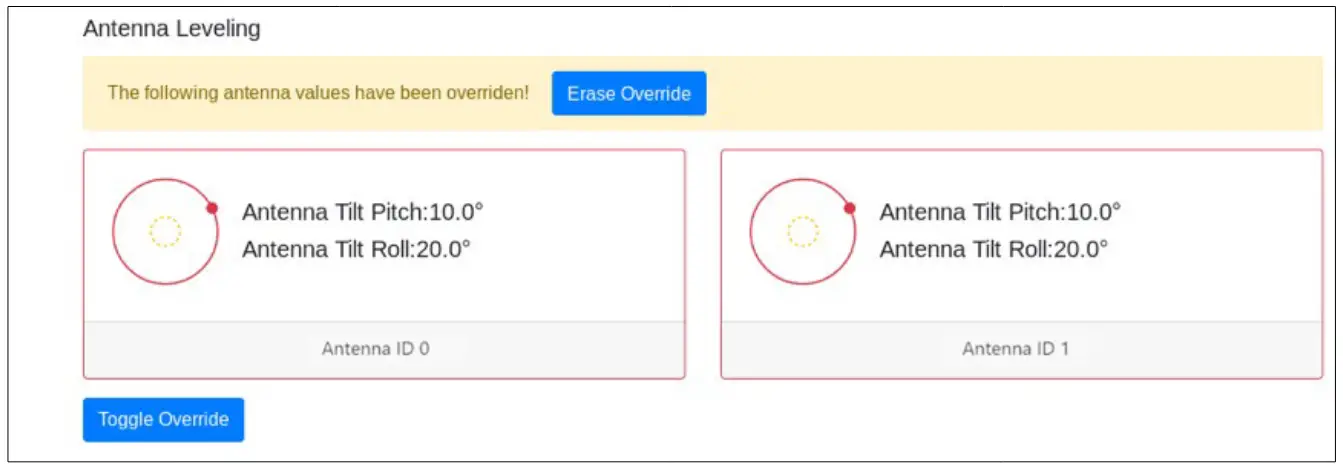
Autonomous States
স্বায়ত্তশাসিত সকল অবস্থাই তার অগ্রগতির একটি অগ্রগতি বার প্রদর্শন করে। নিম্নলিখিত অবস্থাগুলিতে পরবর্তী অবস্থায় যাওয়া ছাড়া ব্যবহারকারীর কাছ থেকে কোনও পদক্ষেপ নেওয়ার প্রয়োজন হয় না। সমস্ত ইনস্টলেশন অবস্থা প্রদর্শিত হয়, অথবা অগ্রগতি বারের নীচে কিছু ইনস্টলেশন অবস্থা প্রদর্শিত হয়।
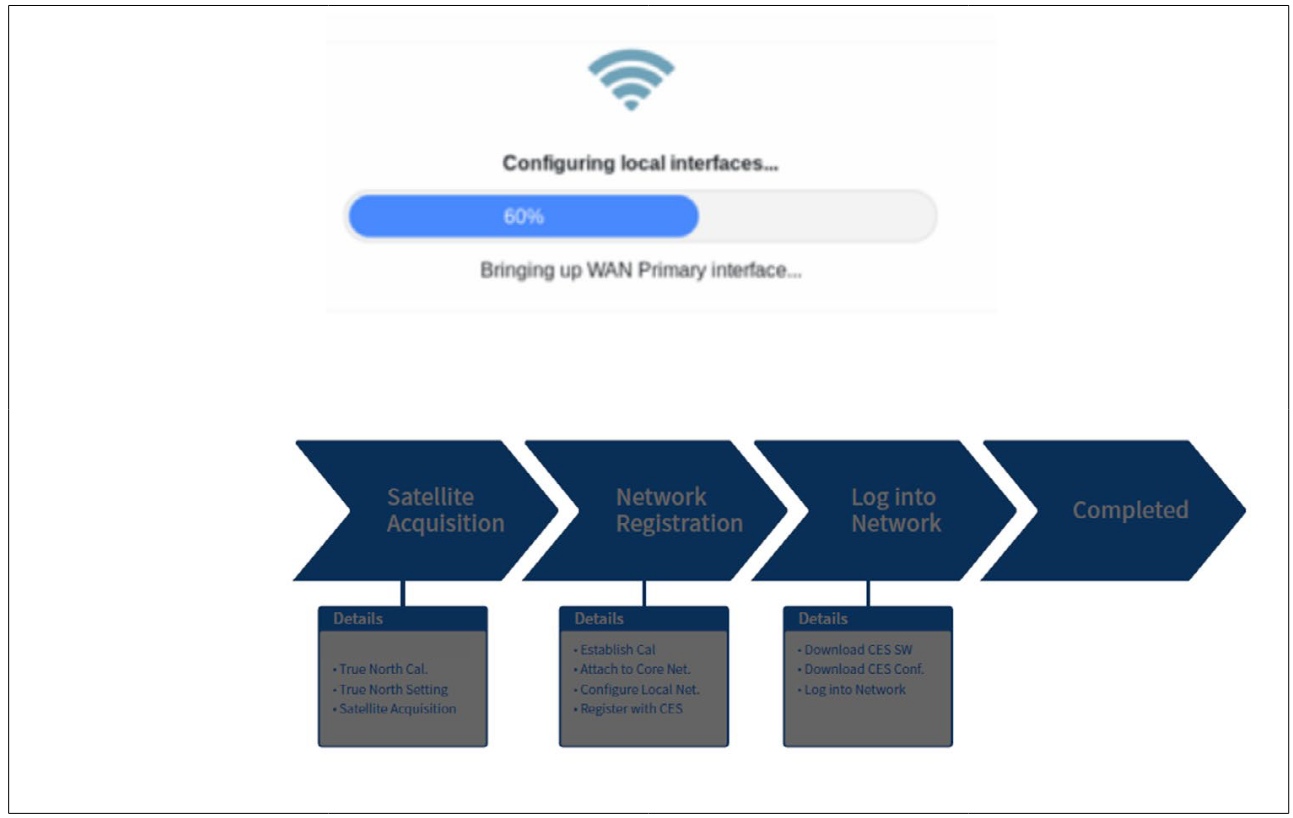
অধ্যায় ৯। স্পেসিফিকেশন
প্রযুক্তিগত স্পেসিফিকেশন
আরএফ স্পেসিফিকেশন
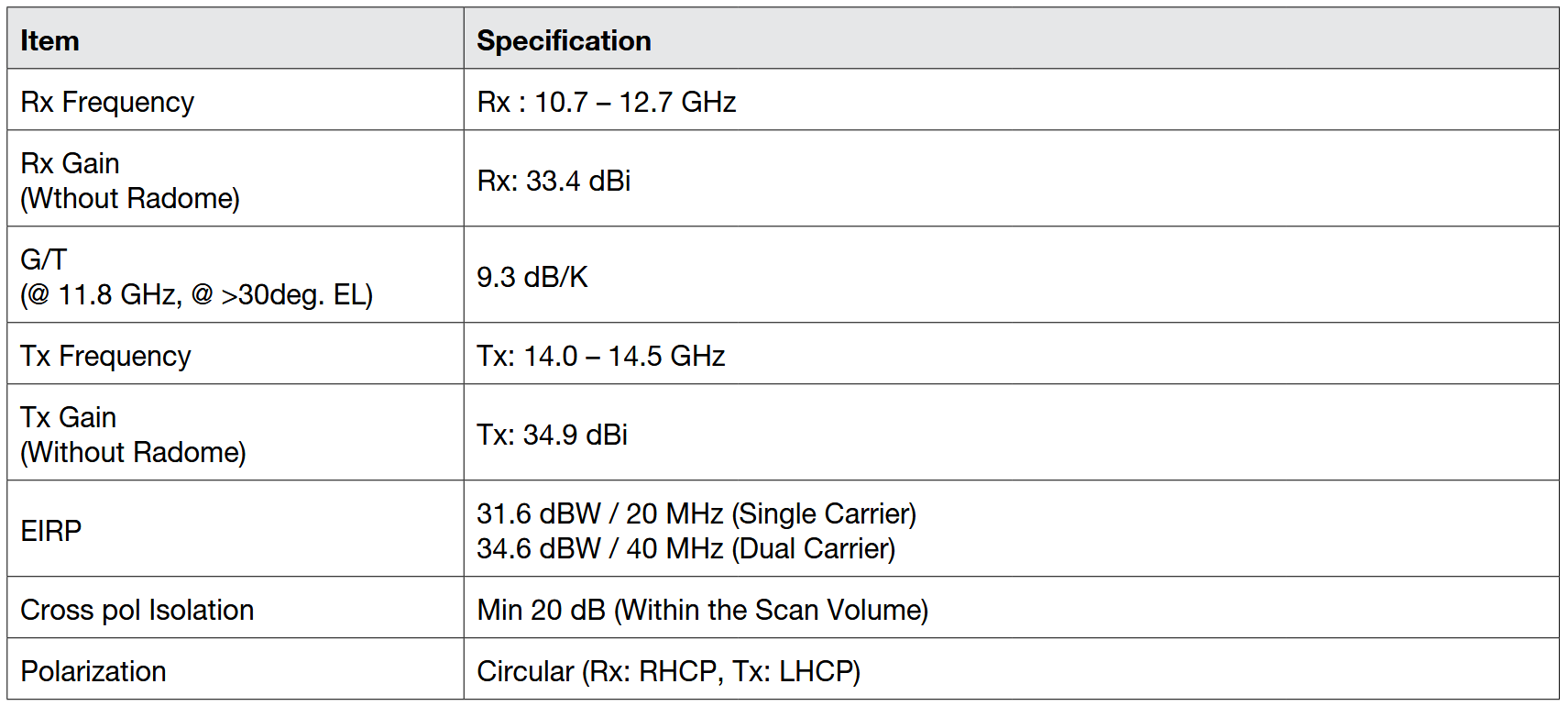
সিস্টেম স্পেসিফিকেশন
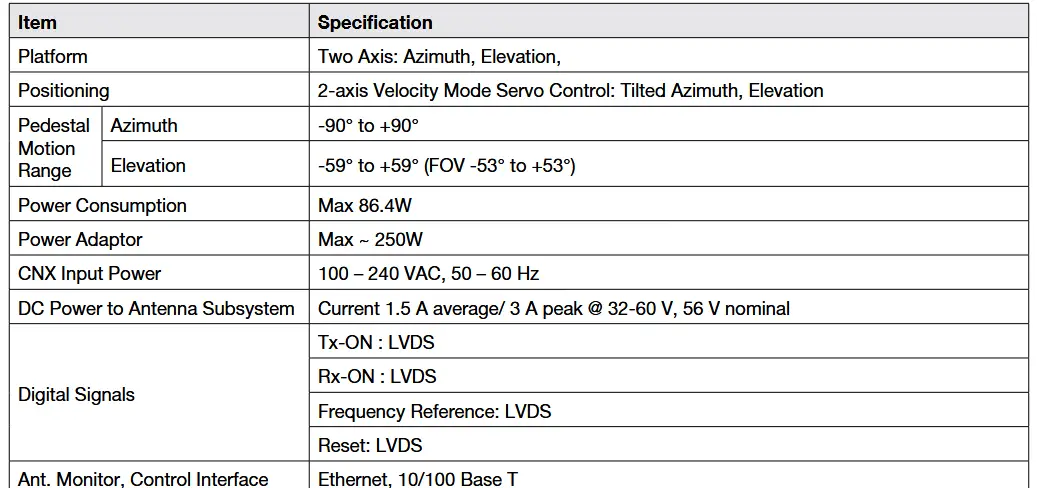
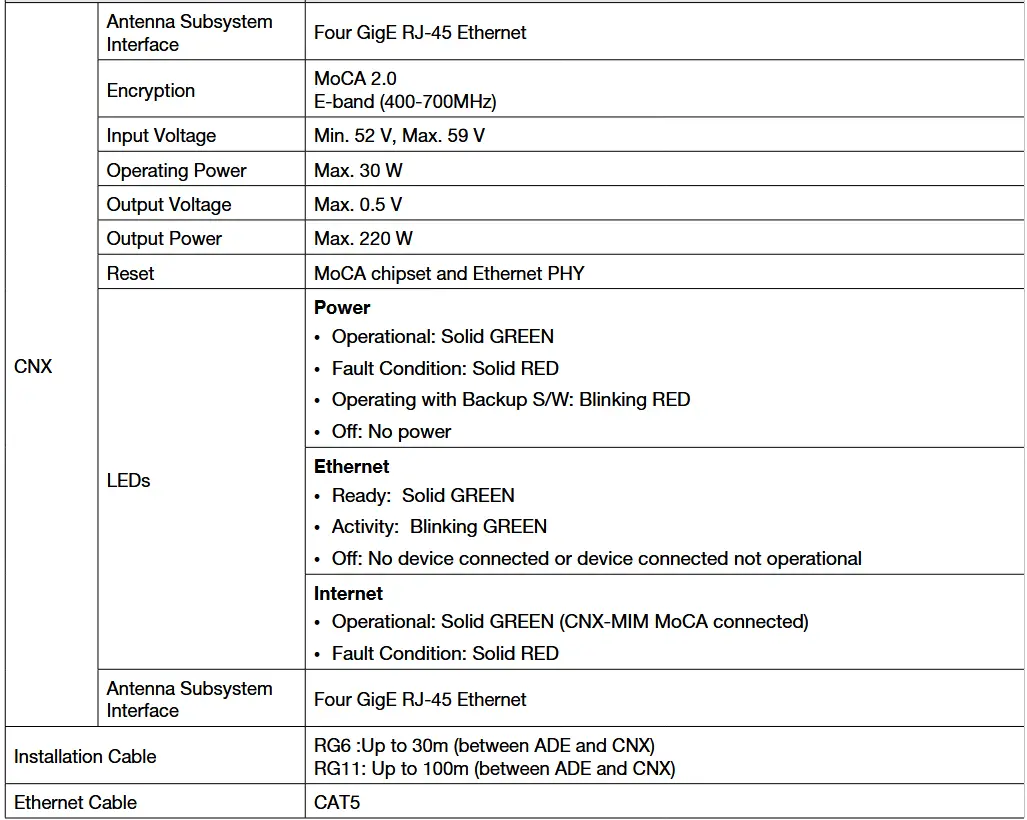
Mechanical & Power Specification
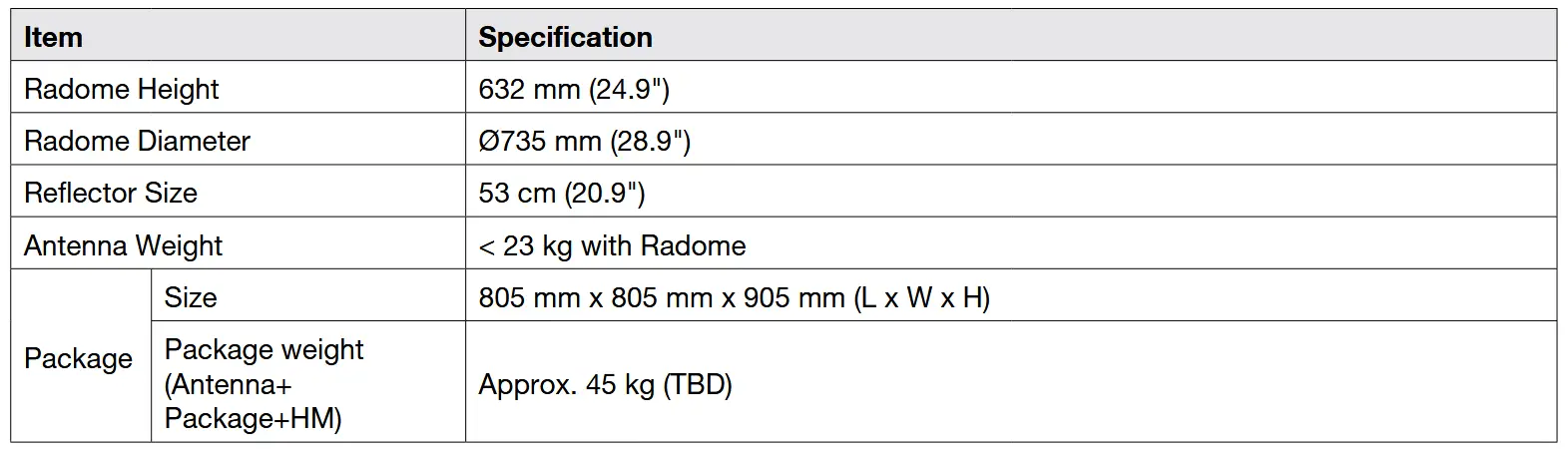
※ নকশা সংশোধনের সাথে সাথে প্যাকেজের আকার পরিবর্তন হতে পারে
পরিবেশগত স্পেসিফিকেশন
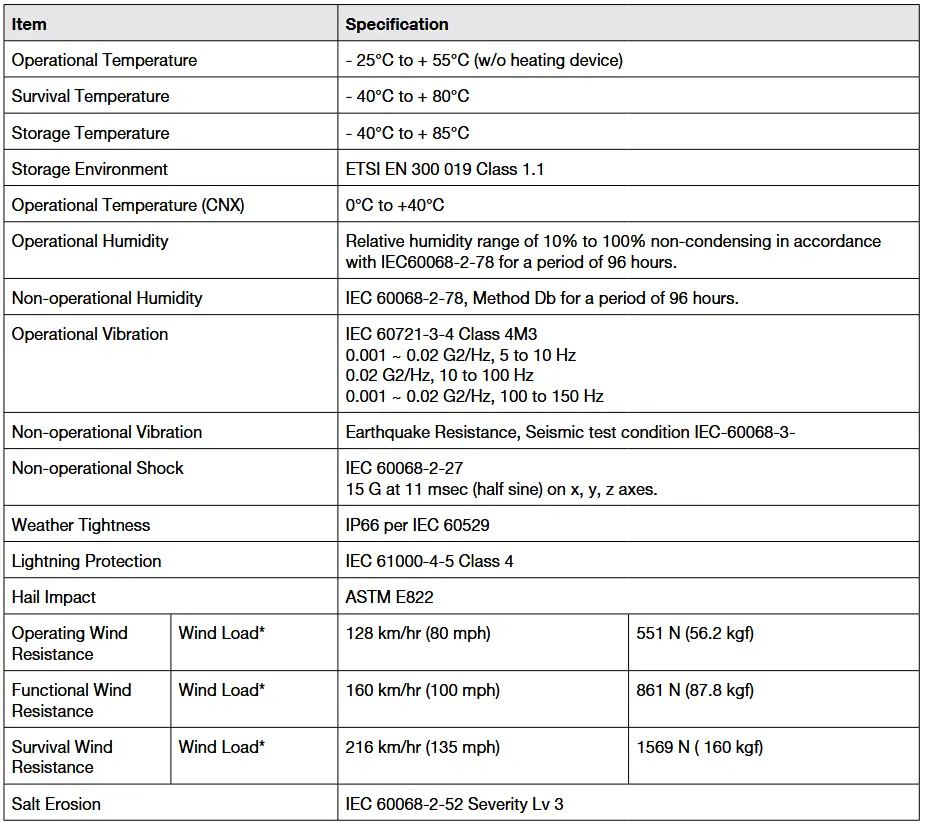
* বায়ু ভার: N হল ওজন প্রকাশের একক: নিউটন এবং kgf হল 9.80665N
অধ্যায় ১০। ওয়ারেন্টি
Subject to the terms and conditions set forth in this Intellian Standard Global Warranty, the Agreement and/or any other terms and conditions agreed upon by Distribution partners and Intellian, Intellian satellite antenna products are warranted against defects in parts and workmanship for a period of one (1) year in respect of defects in parts and for a period of one (1) year in respect of the factory labor.
Warranty Time Period: Warranty periods commence from the date of shipment from an Intellian facility.
If installation occurs within six months of the date of shipment from an Intellian facility then Intellian will extend the duration of the warranty by the number of days between shipment and installation of the terminal. If installation occurs on or after six months of the date of shipment then the duration of the warranty will not be extended.
This Warranty shall be void for any Product which has been subjected to “Intellian Standard Global Warranty”.
ওয়ারেন্টি দাবির পদ্ধতি: Information on Intellian’s warranty policy and coverage can be found on the Intellian Partner Portal. Intellian’s warranty policy aims to reimburse Distribution partners for a reasonable percentage of costs and time that would be incurred when repairing an Intellian system. Intellian’s warranty policy does not cover any other costs including those incurred by Distribution partners to support End Users.
To submit a Warranty Claim with Intellian. Please follow the directions in “Intellian Standard Global Warranty”.
অধ্যায় 11। পরিশিষ্ট
প্রাক-ইনস্টলেশন চেকলিস্ট
এই প্রাক-ইনস্টলেশন চেকলিস্টে UT ইনস্টল করার আগে গুরুত্বপূর্ণ বিবেচ্য বিষয়গুলি বর্ণনা করা হয়েছে। নিরাপদ স্থানে ইনস্টল করার জন্য এটি অবশ্যই সার্টিফাইড ইনস্টলার দ্বারা পূরণ করতে হবে। অনুগ্রহ করে নীচের সাধারণ তথ্য পূরণ করুন।
Date of Survey:
Date of Install (If different from installation date):
ইনস্টলার তথ্য
- কোম্পানির নাম:
- ইনস্টলারের নাম:
- যোগাযোগের ফোন নম্বর:
- ঠিকানা:
- ইমেইল:
গ্রাহক তথ্য
- প্রতিষ্ঠানের নাম:
- ক্রেতার নাম:
- ফোন নম্বর:
- ঠিকানা:
- ইমেইল:
- Site Location (Lat / Long.):
- UT Type Being Installed (w. CNX):
নিম্নলিখিত চেকলিস্টটি ইনস্টলার দ্বারা সম্পন্ন করতে হবে।
ভবন / সাইটের চেকলিস্ট
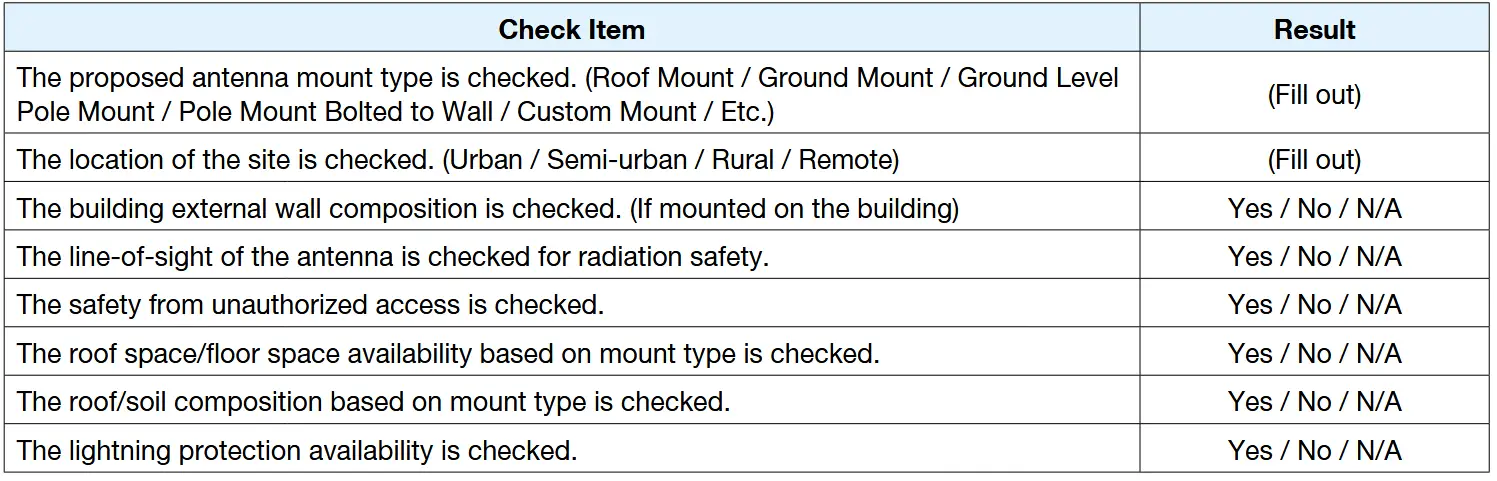
প্রত্যাশিত বাধা / সম্ভাব্য হস্তক্ষেপের চেকলিস্ট
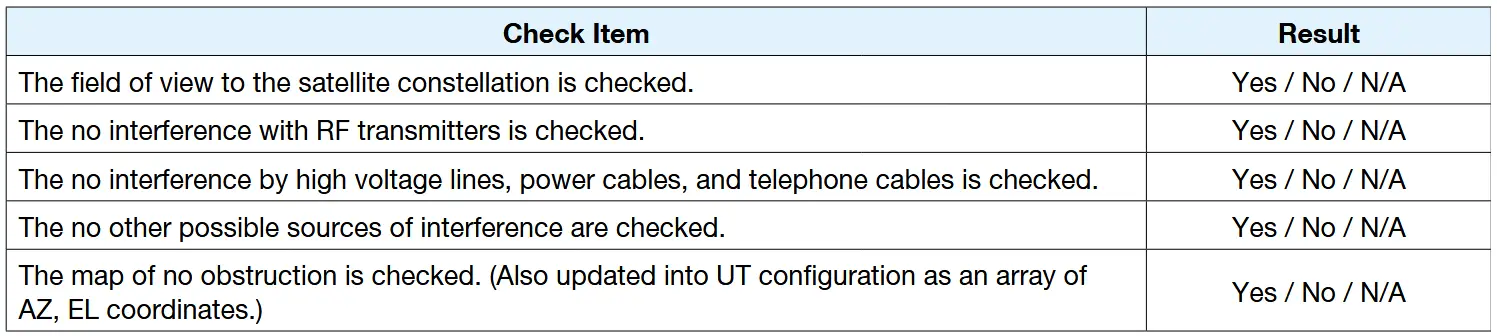
Tightening Torque Specification
এই টেবিলটি টর্ক শক্ত করার প্রস্তাবিত মানগুলি দেখায়।
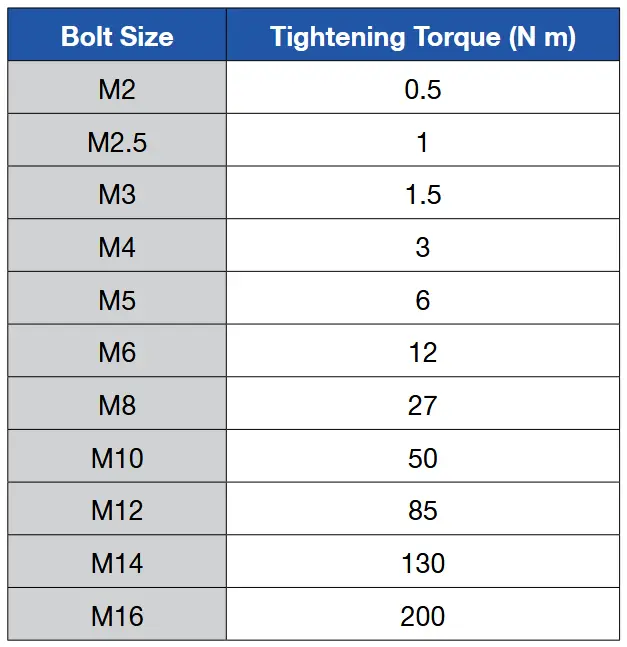
Using a lifting strap
When you install the antenna unit to the mounting plate (or other surfaces), you can use the lifting strap. To use the lifting strap, Refer to pictures below. (A separate purchase of the lifting strap is required.)
Make sure that before installing the lifting strap on the antenna, has plenty of room.
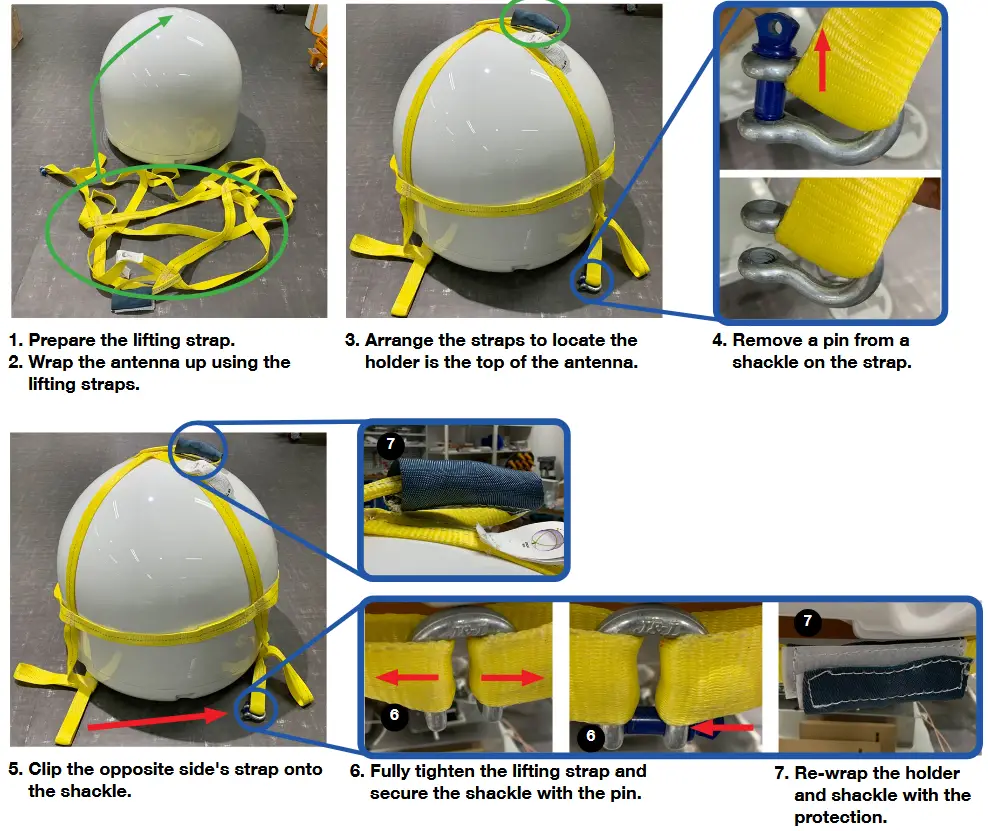

Checking separately sold items
নীচের টেবিলে আলাদাভাবে বিক্রি হওয়া আইটেমের তালিকা দেখুন।
আনুষঙ্গিক কিট
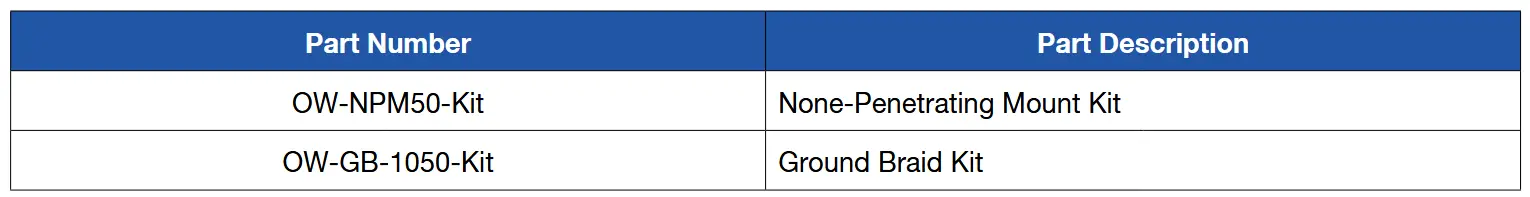
আনুষাঙ্গিক

Important Notice of Waterproofing Connector
ভূমিকা
During antenna installation, it is important to ensure that once the cable is connected to the antenna, proper waterproofing of the connector must b e done with a self-amalgamating tape.
If you need any assistance, please contact Intellian Technical Support (support@intelliantech.com).
Outline of Taping
স্ব-সংযোজন টেপের সাথে একটি প্রতিরক্ষামূলক, প্লাস্টিকের খোসা ছাড়ানো স্তর থাকে যা টেপটিকে ঘূর্ণায়মান এবং পাঠানোর অনুমতি দেয়। একটি সংযোগকারীকে জলরোধী করার জন্য, আপনাকে এই প্রতিরক্ষামূলক প্লাস্টিক স্তরের একটি অংশ খোসা ছাড়িয়ে শুরু করতে হবে এবং তারপরে টেপটি তার চারপাশে মোড়ানো শুরু করতে হবে।
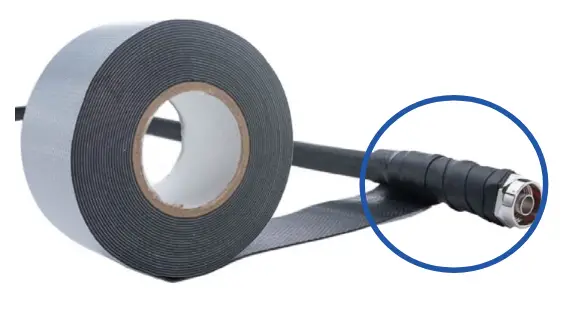
পদ্ধতি
- Connect the cable to the connector to be fully secured.

 সতর্কতা
সতর্কতা
• DO NOT over-tighten the connector, nuts, or screws when mounting the antenna to prevent any damage.
• DO NOT leave any cables loosen and non-fixed, especially for those installed outside of the antenna. - Apply tape over the connector.
It is important to wrap the cable onto itself and the best practice is to wrap the tape over itself by 50%, meaning that once you wrap your first layer your second layer should overlap over half of the first layer, and so on. This ensures that you get a strong bond between the different layers of tape that properly adhere to one another.

- Ensure that the entire RF connector is taped up as shown the picture right.

 সতর্কতা
সতর্কতা
• Note that you cannot use ordinary electrical tape to waterproof the RF connector. Only self-amalgamating tape is able to waterproof the connector properly.
• Failure to do so will result in rust and corrosion to the cable and its connector and this might end up damaging the antenna.
দলিল/সম্পদ
 |
ইন্টেলিয়ান টেকনোলজিস OW50SL-Dac OneWeb LEO ব্যবহারকারী টার্মিনাল [পিডিএফ] ব্যবহারকারী ম্যানুয়াল OW50SL-Dac, OW50SL-Dac ওয়ানWeb LEO ব্যবহারকারী টার্মিনাল, OW50SL-Dac, একWeb LEO ব্যবহারকারী টার্মিনাল, ব্যবহারকারী টার্মিনাল, টার্মিনাল |